Kallidus reporting mini design sprint
Company
Kallidus are a B2B SaaS provider in the HR and Learning & Development space, that aim to unleash the potential in people through the use of their recruitment, learning and performance software.
Product
All Kallidus products have reporting areas where administrators of the system can report on the system activity. The majority of Kallidus products use a reporting engine called Business Objects.
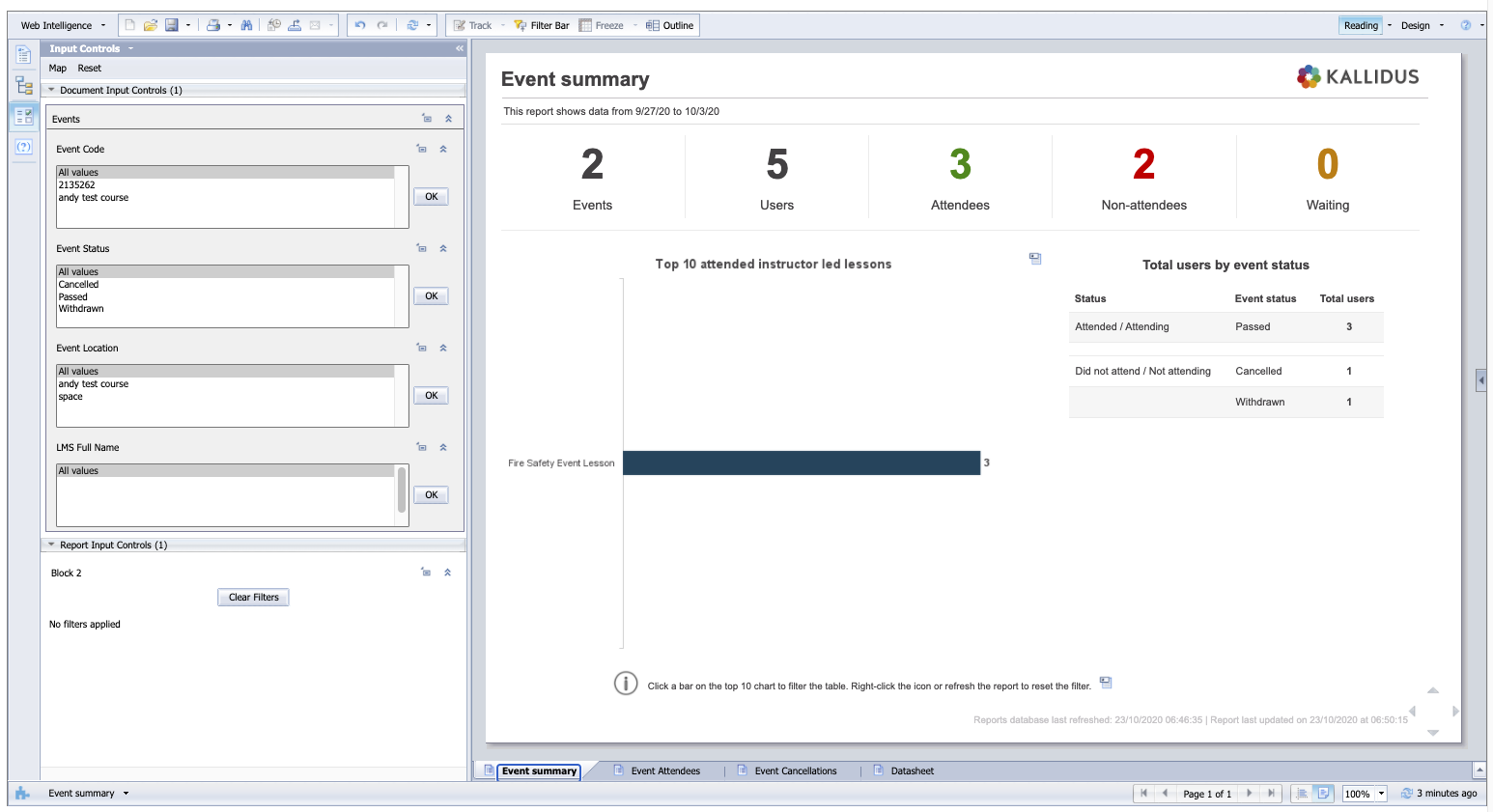
An example Business Objects report in Kallidus Learn
My role
Lead UX designer and workshop facilitator
The team
It was important to have senior people involved in the research design sprint to get the buy in on the ideas that emerged. I invited key stakeholders including the CEO, Head of Reporting, Head of Product, Head of Engineering, the Product Owner, a Pre-sales Engineer and Consultant (who is a subject matter expert on reporting).
Key responsibilities
- Workshop facilitation
- Design sprint facilitation
- User research
- User interviews
The challenge
Reporting is something which is available to customers in all of the Kallidus suite products, however the approach among the products is not consistent.
As the business moves to integrating its products further, we needed a strategy for how reporting would fit alongside this. There was no shared vision across the business for reporting.
In addition, it was a good time to determine the reporting vision since the contract with our current reporting engine was coming to an end.
The project goals
Create a shared understanding across the business as to what our reporting strategy and vision should be.
Approach
I was initially asked to bring UX input to the weekly reporting conversations that were happening among senior stakeholders at Kallidus. What I observed within these 1 hour weekly sessions was that we seemed to be repeating conversations and no progress was being made. This was because everyone had their own view on things and there was no structured method by which to pull thoughts together and test these hypotheses.
I felt it was necessary to gather more momentum around the topic by bringing stakeholders together for a focused session.
At the time we had all just started to work from home due to Coronavirus, so this was something that I was approaching remotely.
Summary of steps:
Workshop planning
I had to decide how to facilitate a session that would bring us the shared understanding we were after, that was based on real insights.
From experience a design sprint is a great way to build momentum about a topic, get everyone focused on it, and come away with a shared understanding in a short amount of time. A design sprint is usually a one week long workshop where you discuss the problem/goal, do research, ideation, prototyping and testing. For this particular workshop it was just the problem/goal and research that needed to be focused on, so I set myself the task of running a pure research sprint within one day. This would cover the activities from the first day (Monday) of a full design sprint.
It was important to gather insights from a wide range of our customer base as part of our research activities. The Kallidus customer base is quite varied across the suite of products and so in order to do this we decided to gather insights from internally within the organisation, and with direct customer input to come at a later phase.
This is because we could talk to employees from around the Kallidus business who have experience working with customers on reporting, and so who could be their voice in these interviews. It meant they had knowledge of how a wide range of customers need and want to use reporting so we could understand overall themes and trends much quicker.
As we evolve our value proposition around reporting we will do additional research and testing with customers directly.
Preparation for the workshop
Having used Miro successfully for remote workshops before, I turned to it for running this workshop. However, this was certainly the longest most complex workshop I had run using it and so I knew I needed to be well prepared in order for it to run smoothly.
I happened upon a design sprint template for Miro, and I felt this would give a good structure to the workshops. I adapted it to just contain the activities that we would be doing as part of the ‘research sprint’.
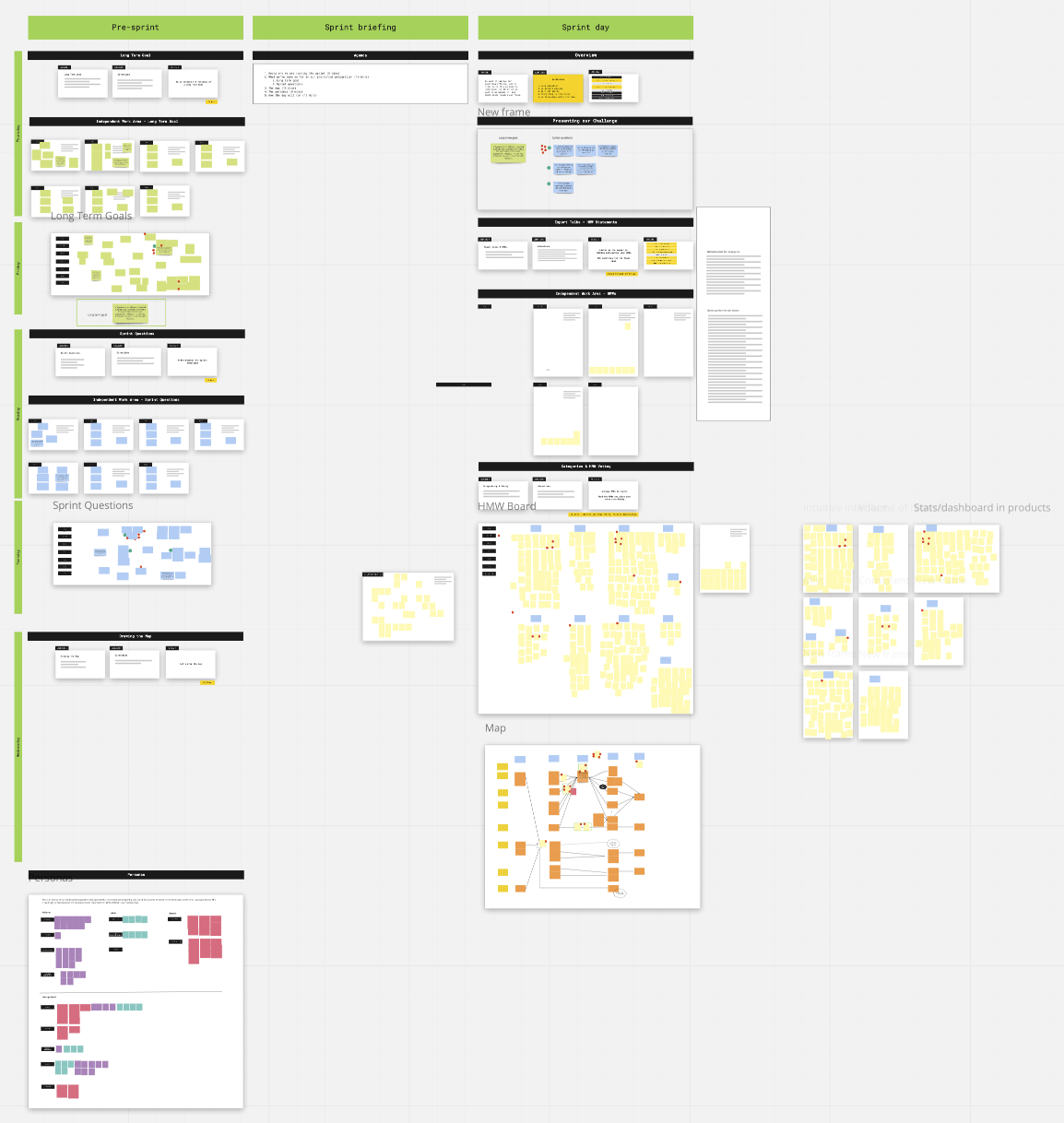
I also happened to listen to the Invision Design Better podcast about running a remote design sprint which gave me tips on how best to run the session and get people prepared for it. This included various briefings and getting people familiar using the Miro software so when it came to the day, it felt natural to people.
As with any design sprint it was also important to be sure that everyone was committed to attending the full session, and that all interviewees were lined up for the day.
Asynchronous activities
In the build up to the research design sprint day, I ran a few activities asynchronously that would save us time on the day, and also get used to people using the Miro tool.
These were activities on setting the long term goal and the key questions to address. This was done by giving a 24 hour period for all participants to add their thoughts to the Miro board, and for everyone to then reflect and vote on everyone’s ideas in the subsequent 24 hour period.
This meant that over the preceding week we had pulled together the challenge we wanted to address without actually taking up a lot of everyone’s time.
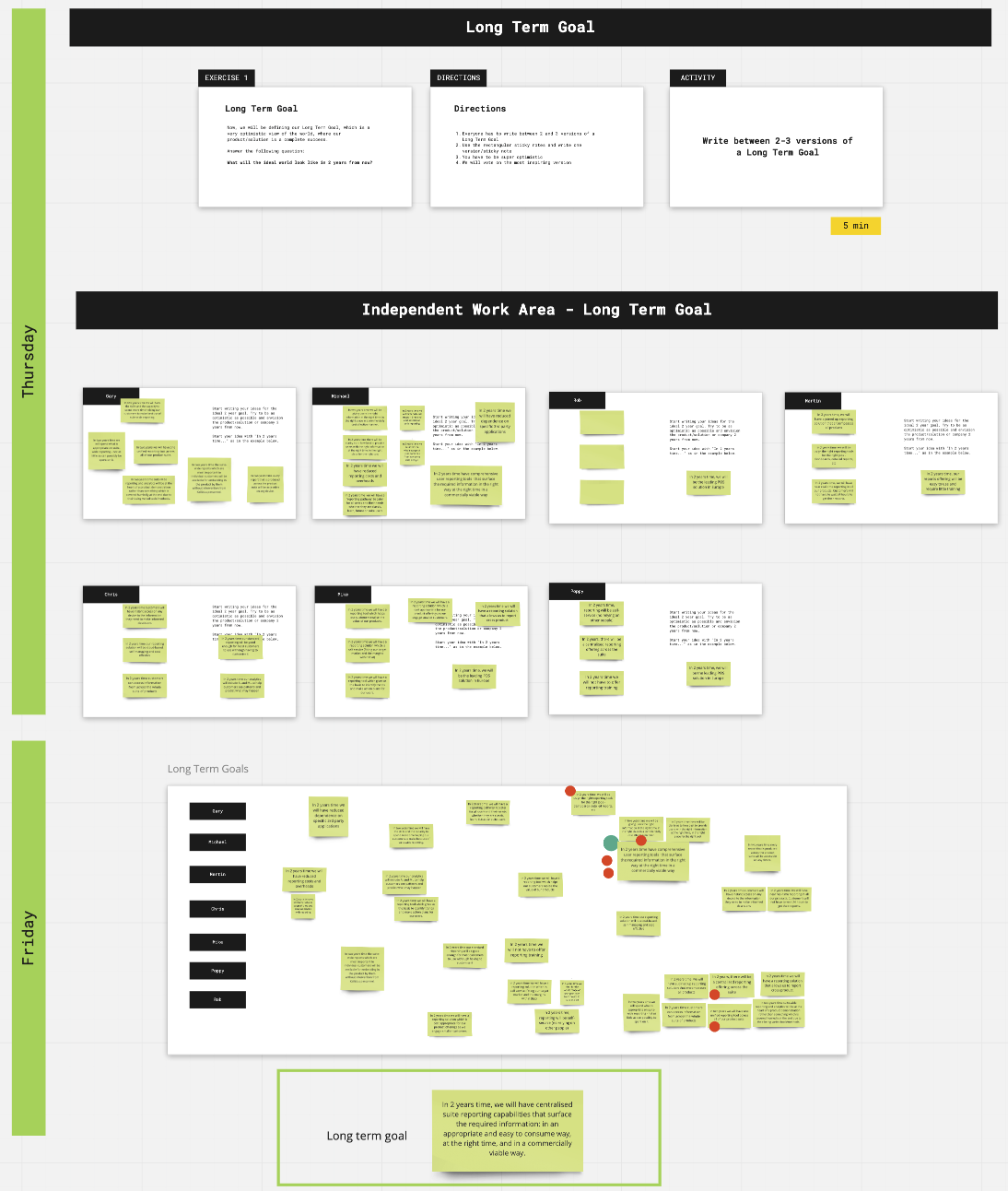
In addition, I drafted a diagram of the current reporting system(s) and sent this around for feedback, so that we had a visualisation of it ready for the sprint day.
Research design sprint day
Set the focus for the day
Since we had done the asynchronous work on the long term goal and sprint questions it was easy to pull these together on the Miro board to help focus people on the day of the research sprint.
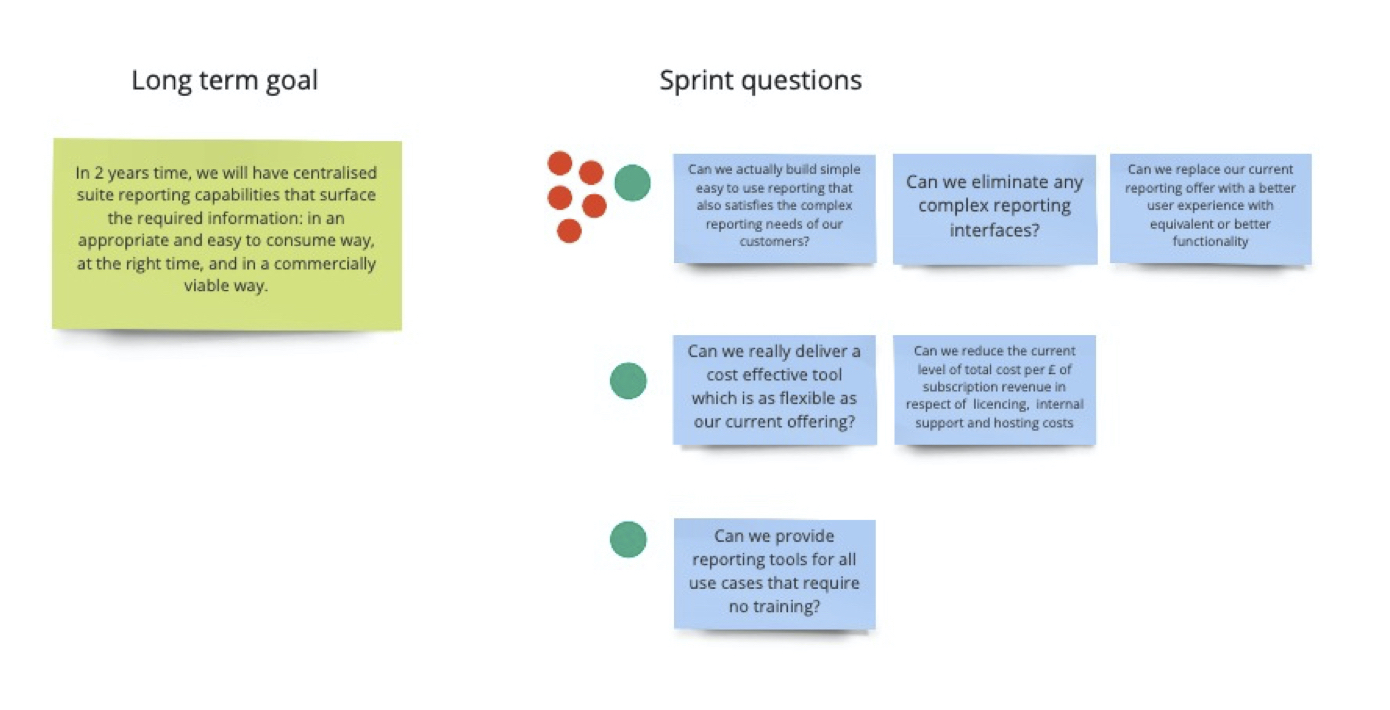
Collaborative interviews
I had a set list of questions to kick off each discussion (there were 6 in total), and they were open ended to allow the conversation to take the direction that the participant wanted it to. I also opened out the questions to the group, this was excellent because it meant we had a set of well rounded interview questions based on everyone’s experience and understanding of reporting.
Affinity mapping
During the user interviews we were all taking notes in our own Miro boards on post-its. We then ran an affinity mapping session to categorise the insights. This highlighted key topics that arose during the conversations.
We dot voted on the clusters of post-its that we felt were key in achieving our long term goal and answering our sprint questions.
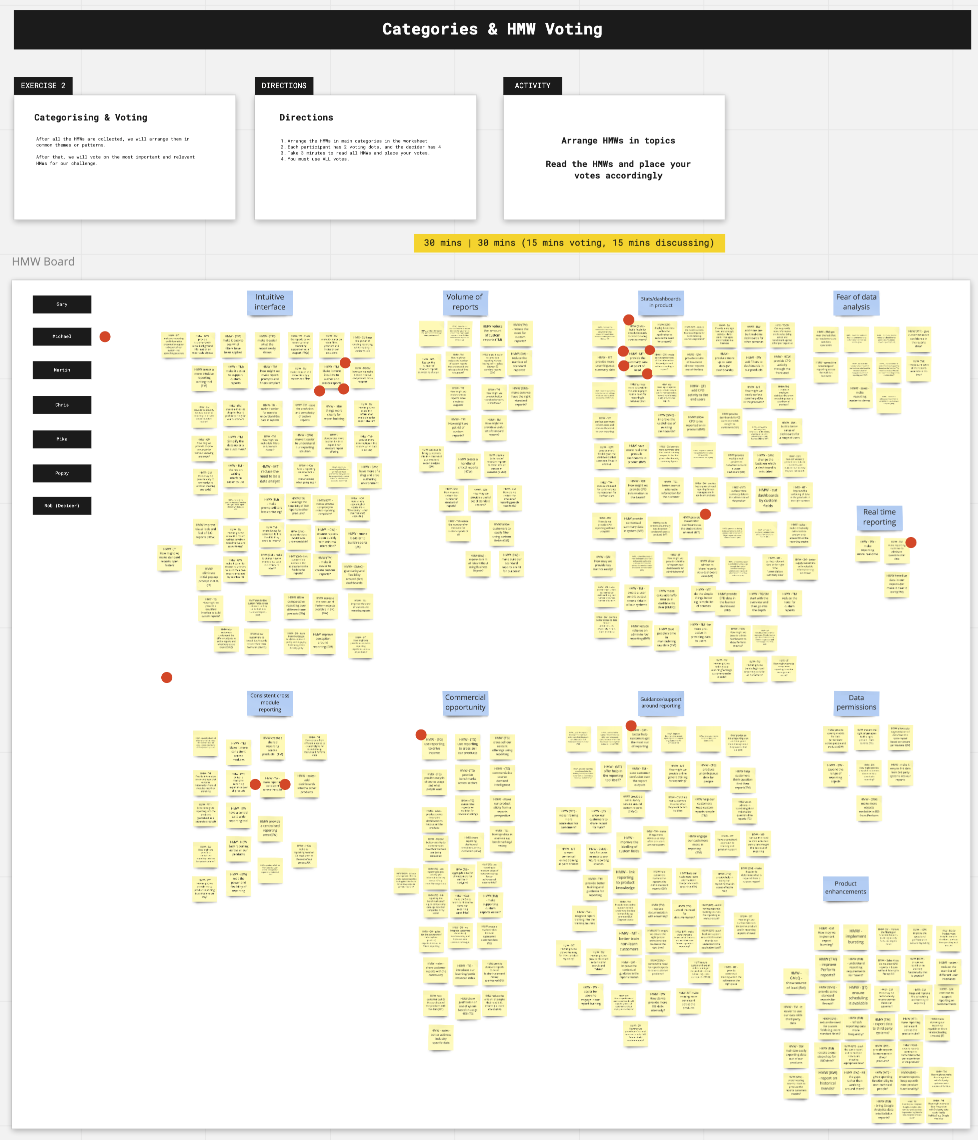
The map
We placed the voted post-it notes onto our map, and this allowed us to see the areas that we should be focusing on moving forward.
The three key areas were:
- make it more intuitive to create and author reports
- provide summary data at point of need within admin
- provide dashboards for stakeholders via the end user interface or email
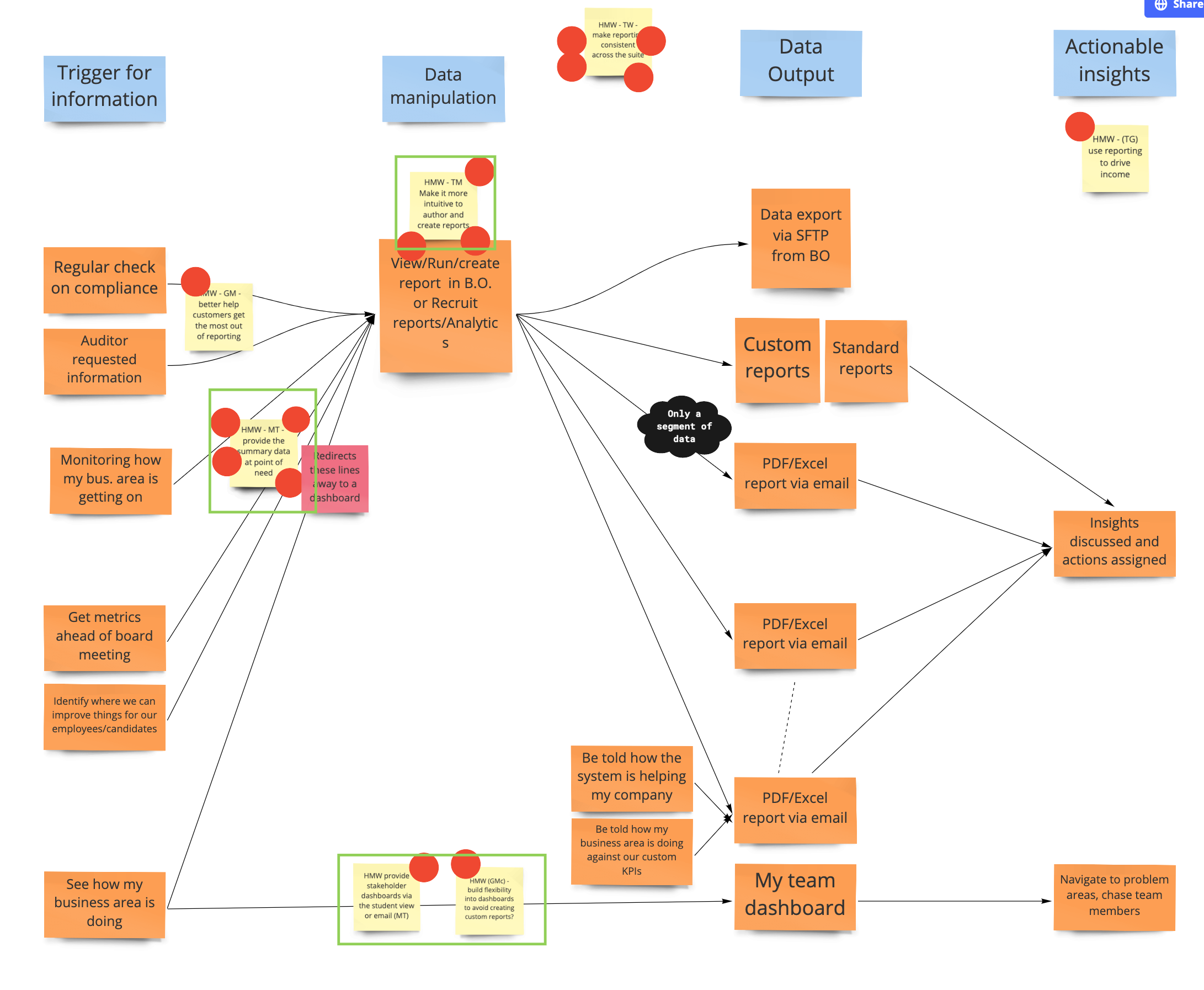
Conclusion
The insights from the research sprint have now been used to inform our reporting plan moving forward. Since we had key senior stakeholders attend the workshop we already have buy into these ideas.
Everyone enjoyed the day, and I received positive comments around how much we managed to do in one day!